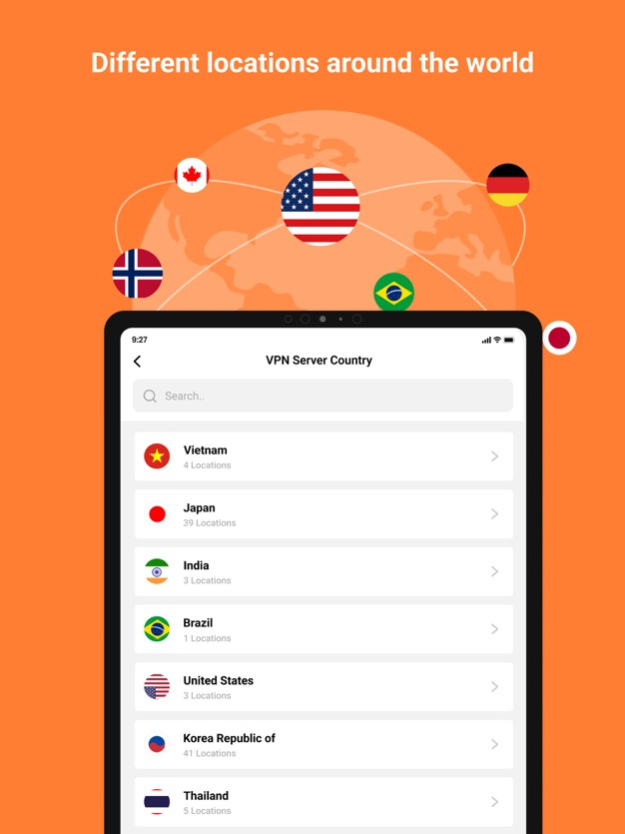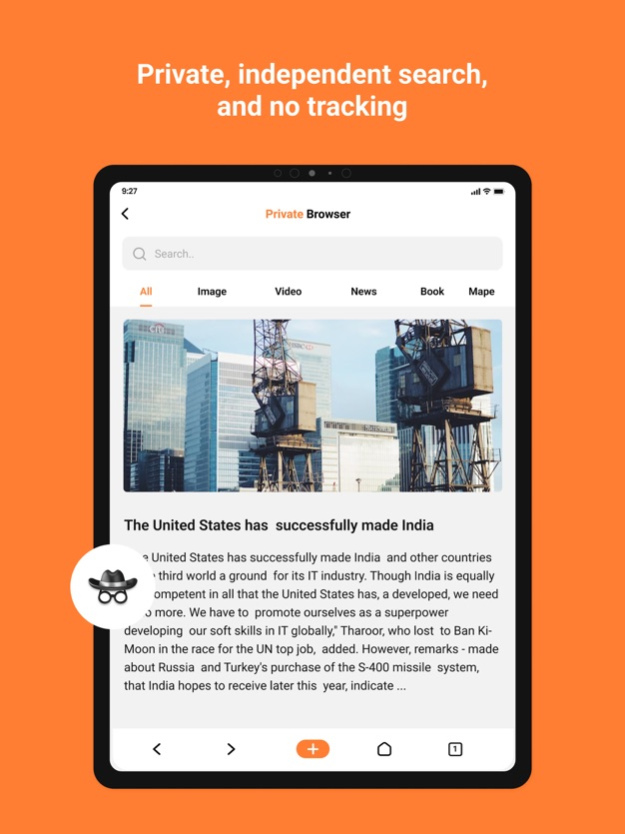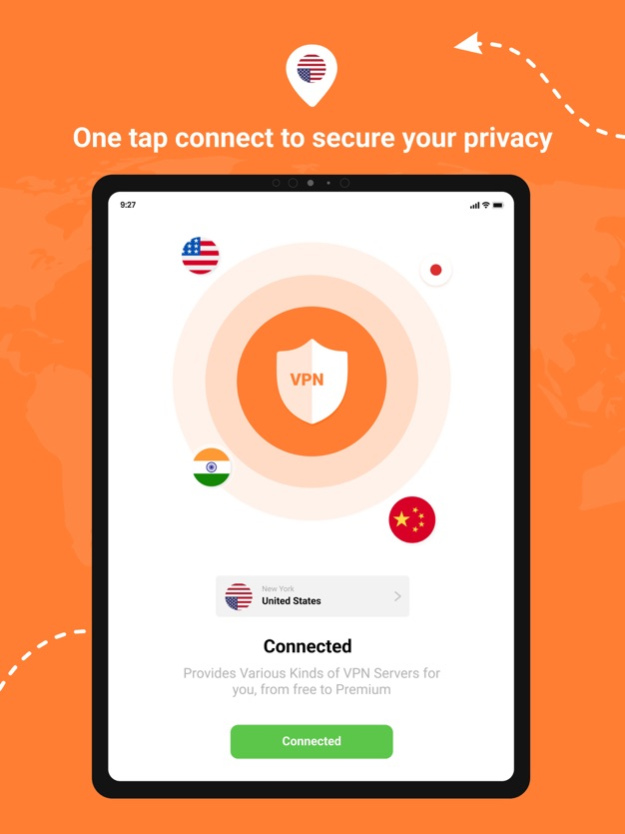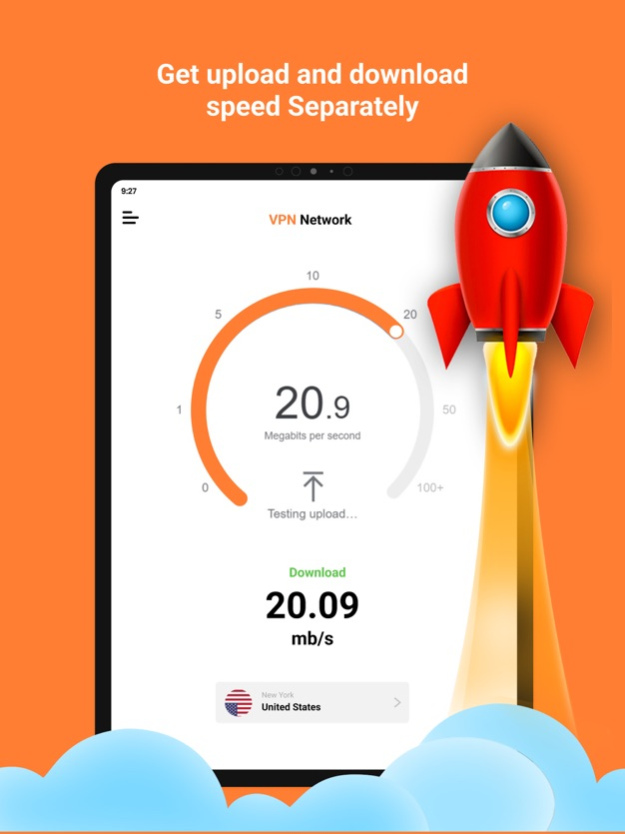Video saver with VPN 1.6
Continue to app
Free Version
Publisher Description
One of the smallest, fastest, secure Web Browser for offline video save;
Easily download videos and music directly from the Internet onto your device. All formats are supported. 100% free!
Video downloader auto detects videos, you can download them with just one click. The powerful download manager allows you to pause and resume downloads, download in the background and download several files at the same time. Preview the video first, fast download and play it offline.
Features
* Browse videos with the built-in browser
* Play videos offline with the built-in player
* All download formats supported, mp3, m4a, mp4, m4v, mov, avi, wmv, doc, xls, pdf, txt, etc.
* Auto detect videos and easily download
* Full-featured download manager to pause, resume and remove downloads
* Download several files at the same time
* Save downloaded files in a password-protected folder
* Download videos in the background
* Resume failed downloads
* Fast download speed
* Check the progress in the download bar
* HD video download supported
* Large file download supported
* Download video, music and pictures
* Add bookmarks for your favorite websites
How to Use This Video Downloader
* Browse website with the built-in browser
* Auto detect videos, and tap the download button
* Choose which video you want to download
* Done!
Video Downloader Manager
If you are looking for powerful video downloader manager, try this video downloader manager to download video, you won't regret it!
Browser Private Downloader
The best browser private downloader and browser downloader. This browser downloader can keep your videos safe. Download with this browser private downloader and browser downloader.
Download Manager
Download manager for video download. Enjoy your downloading with this download manager.
Fast Video Downloader
Wanna download video with fast speed? Try this fast video downloader to download video. It's the simple and fast video downloader for video download in the market.
Video Downloader App
This video downloader app help you download video with just one click. Enjoy video download with this free video downloader app.
Download Video
If you're looking for video, you really need to try this download video app!
Get unlimited access to all premium features of All video downloader with VPN by
Subscribe Monthly Web Browser & Web Explorer Pro at $1.99 and Yearly Web Browser & Web Explorer Pro at $9.99 to use ads free versions of the premium app which can cancel anytime.
• Privacy Policy: https://sites.google.com/view/appsboomltd-pp
• Terms of Service: https://sites.google.com/view/appsboom-ltd-tos
Please note that UPX Unblocked Speed VPN Private Browser app will ensure your protection and secure private browsing only from inside the app.
We wish you can have the best web surfing experience for using Web Browser.
Mar 22, 2024
Version 1.6
- Minor bug fixes
- Optimise app performances
About Video saver with VPN
Video saver with VPN is a free app for iOS published in the Office Suites & Tools list of apps, part of Business.
The company that develops Video saver with VPN is Appsboom LTD. The latest version released by its developer is 1.6.
To install Video saver with VPN on your iOS device, just click the green Continue To App button above to start the installation process. The app is listed on our website since 2024-03-22 and was downloaded 0 times. We have already checked if the download link is safe, however for your own protection we recommend that you scan the downloaded app with your antivirus. Your antivirus may detect the Video saver with VPN as malware if the download link is broken.
How to install Video saver with VPN on your iOS device:
- Click on the Continue To App button on our website. This will redirect you to the App Store.
- Once the Video saver with VPN is shown in the iTunes listing of your iOS device, you can start its download and installation. Tap on the GET button to the right of the app to start downloading it.
- If you are not logged-in the iOS appstore app, you'll be prompted for your your Apple ID and/or password.
- After Video saver with VPN is downloaded, you'll see an INSTALL button to the right. Tap on it to start the actual installation of the iOS app.
- Once installation is finished you can tap on the OPEN button to start it. Its icon will also be added to your device home screen.